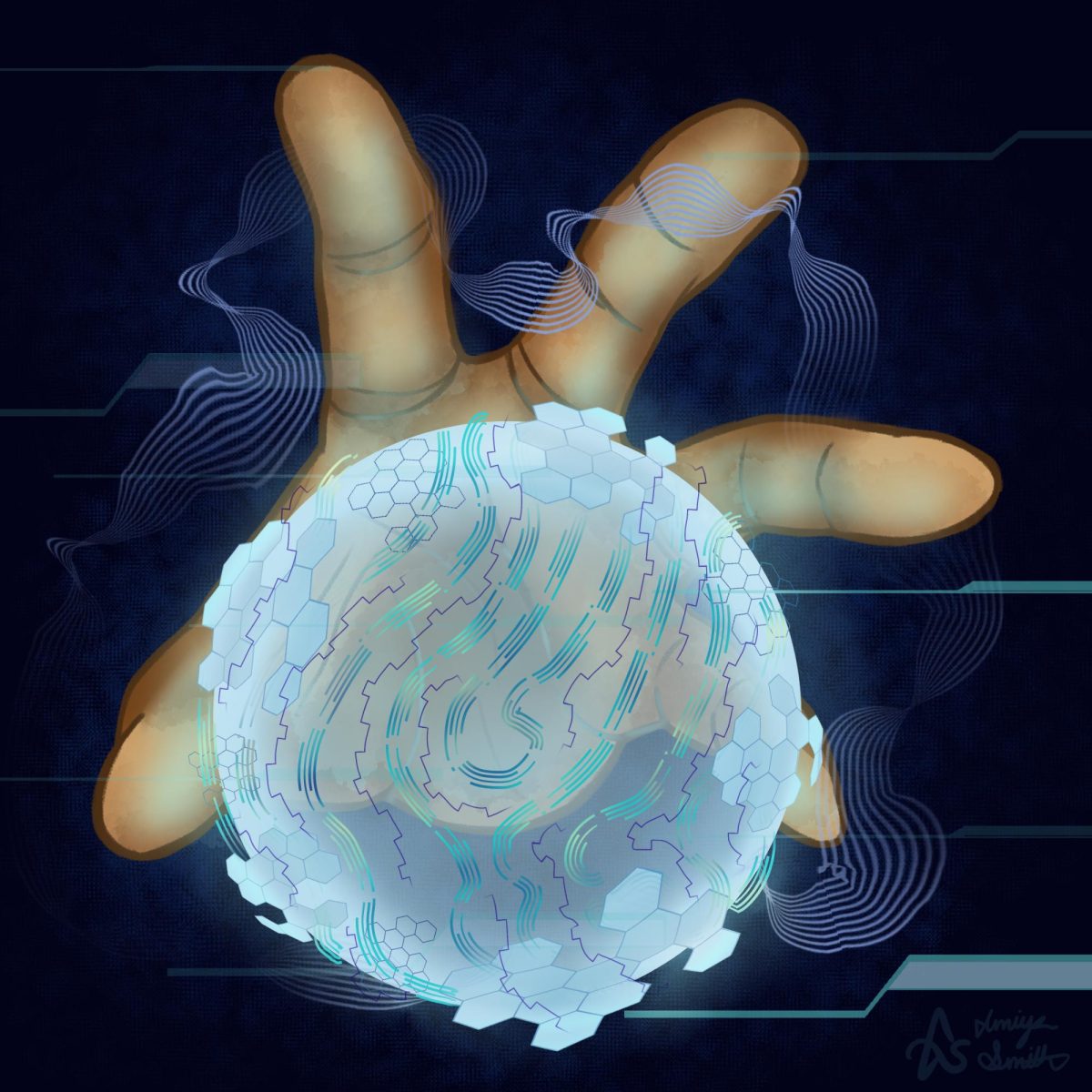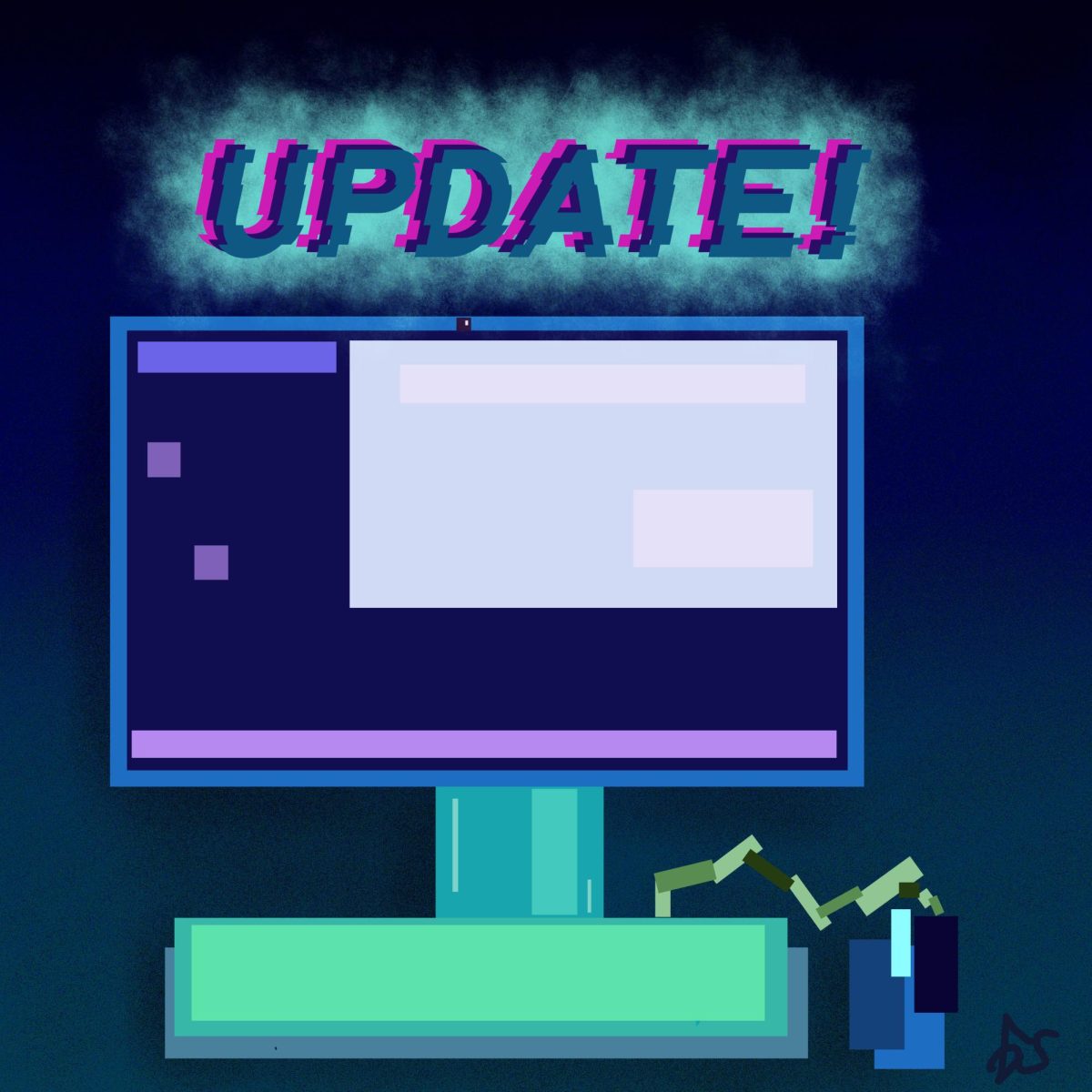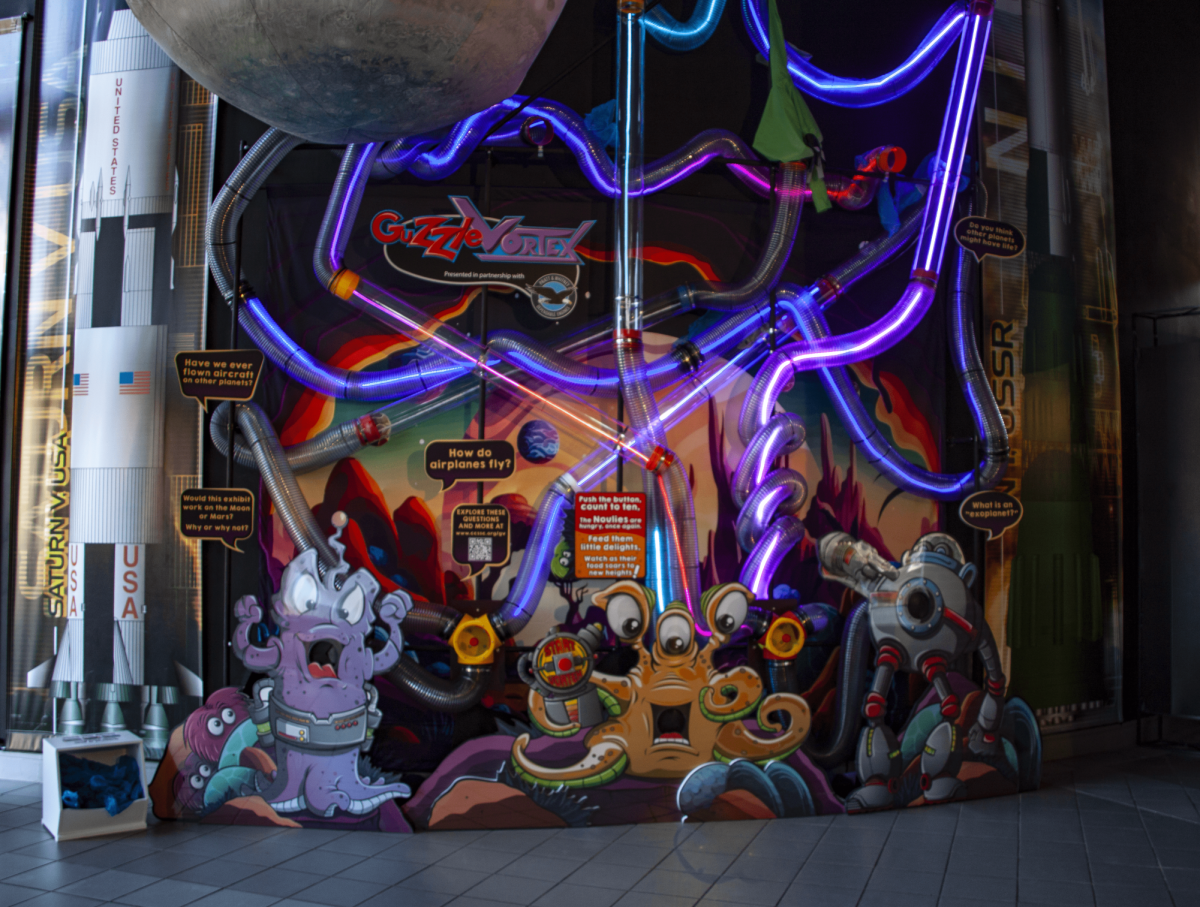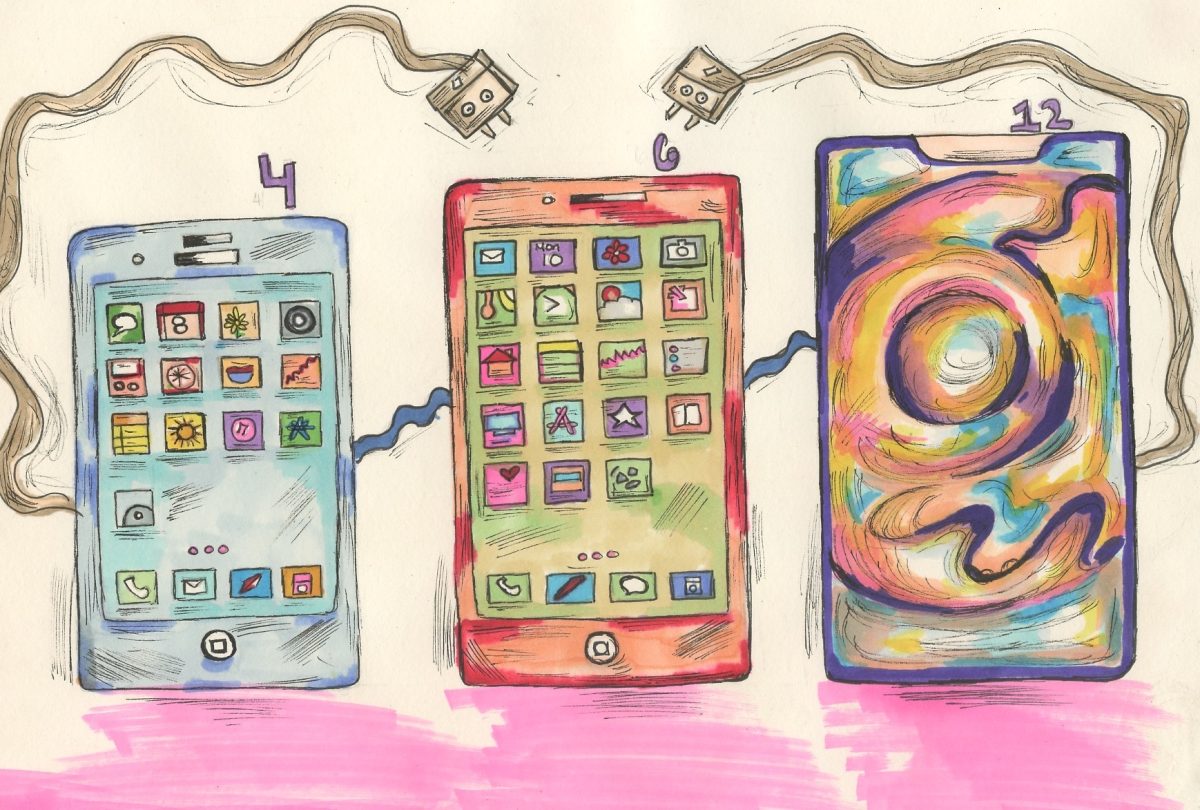Here’s something you may have experienced: A new app is released, providing its services for a great price. You start using it, and, for a while, things go swimmingly. But, eventually, things change. Maybe features get removed, or perhaps subscription prices creep higher and higher. You’re no longer happy with the platform, but there are no alternatives.
This phenomenon is called “enshittification,” a coin termed in 2022 to describe the gradual decay of online products or services. Examples of enshittification abound. Microsoft’s Windows 11 introduced high hardware requirements, obscured computer settings from users, and embedded advertisements into system programs. X, formerly known as Twitter, under Elon Musk’s leadership, reduced moderation, introduced a paid subscription and altered its algorithm to feature Musk’s personal Tweets. Many platforms, X included, now push paid subscriptions to artificially “intelligent” text and image generation technology of questionable usefulness.
I’ve noticed a general distrust and wariness towards technology among young adults and college students, myself included. It seems that our lives become more and more entrenched in computers by the day, Although I can’t turn back the clock and return us to Stone-Age simplicity, I believe that the more we understand and control our computers, the less they control us.
I’m a senior graduating with my bachelor’s in computer science this semester, and I’ve spent around a decade working with computers in depth. My second job is at CSU’s IT Help Desk, where I support students, faculty and staff with their computers each day. It’s a joy to help people get the most out of technology.
First things first, please make sure to back up your important files. This is one of the easiest and most important things you can do to improve your computing experience. I like the strategy many IT professionals recommend for this: the 3-2-1 rule. Keep 3 copies of your important files, using 2 different types of storage media, and with 1 copy off-site. Storage media types include computers’ internal storage, flash drives, and portable hard or solid-state drives. Off-site storage is important to ensure that a localized incident like flooding or theft doesn’t destroy every copy of your data. In practice, this rule boils down to keeping important files on both your computer’s storage and a flash drive plus using a cloud storage service. It’s important to note here that your CSU OneDrive account should not be your cloud storage; when you graduate or otherwise leave CSU, the account and files will be deleted. Many cloud storage providers like Proton, Google, Microsoft and iCloud provide between five and 15 GB of free storage space — plenty of room to start with.
Keyboard shortcuts are another easy, useful concept to be aware of. Every computer and program can use keyboard shortcuts to speed up little tasks. Shortcuts vary between operating systems, so do a little research about the programs you use most to see what they can do. One of my most-used shortcuts is Alt + Tab, which switches between your active windows. Start by consistently using a few shortcuts and gradually add more as your muscle memory improves. Before long, you’ll have built up a repertoire of time-savers.
On the topic of keyboards, the QWERTY keyboard layout was designed for early typewriters with the needs of telegraphers and shorthanders in mind. Over time, it’s been slightly changed for use in computer keyboards. QWERTY is ubiquitous in the U.S., but it’s not the only keyboard layout out there. If you aren’t satisfied with your typing speed, it may be worth looking into other layouts. I use the Dvorak layout, which places the most frequently used letters in the “home row” where your fingers rest. QWERTY never made sense to me, but within a couple of weeks of effort, I could touch type in Dvorak faster than I’d ever typed before. The Colemak layout, a rearrangement of QWERTY that places frequent letters in the home row and doesn’t move keys between hands, may be a better fit for those who can already touch type in QWERTY. Both layouts are preinstalled on Windows, MacOS and Linux.
A more involved, but highly worthwhile process: Explore the world of free and open source software. Free and open source software can be freely used, shared, changed and improved. The source code FOSS programs run on is available for anyone to study and reuse. Open source software is an integral part of software as a whole. The movie “Flow,” a recent recipient of the Academy Award for Best Animated Feature, was animated in the FOSS Blender. The Uproar’s website is based on WordPress, a free and open source content management system. Google Chrome is based on the FOSS web browser Chromium; Mozilla Firefox is entirely open source. Most computer programs are written in open source programming languages, often on open source code editors. The list could go on for many virtual pages; what matters is that open source software is everywhere, and development of FOSS won’t stop any time soon.
I highly recommend LibreOffice, a Microsoft Office replacement which has handled everything I’ve ever needed it to do. Since it can open and save in Microsoft formats, you can use it to send .docx files to that one professor who specifically requests them. uBlock Origin is a browser extension which blocks ads, trackers, pop-ups, and malware sites, making browsing the internet a faster and more secure experience. Recent technical changes to Google Chrome have limited uBlock Origin’s effectiveness, but Firefox continues to support the extension and, in my book, is better and more pro-consumer in general. FOSS is available for many specialized uses: Audacity for audio editing, Kdenlive for video editing, Krita and Darktable for image editing or drawing, and Visual Studio Code for writing and testing programs are some I’ve used in the past.
Beyond individual programs, operating systems can also be open source. If you’re looking for a high-effort, high-reward change, consider leaving Windows or MacOS behind for a Linux-based operating system. Linux is a family of open source operating systems which are free, customizable and secure. It is used in a wide variety of applications from Android smartphones to supercomputers. Thousands of “distributions” are available for laptops and desktops. For your first foray into Linux, I’d recommend Pop!_OS or Linux Mint, which have great compatibility and are user-friendly. Note that some programs like Adobe software, SPSS, AutoCAD and some video games are not available on Linux. On the other hand, computer science and cybersecurity students will find that Linux is a great operating system for development. If you don’t need incompatible programs, the switch is relatively easy. Pick a Linux distribution, make a bootable USB, boot your computer into the USB and follow the instructions, and you’re done.
If you take just one thing from this article, let it be this: Always stay open to learning something new about computers.